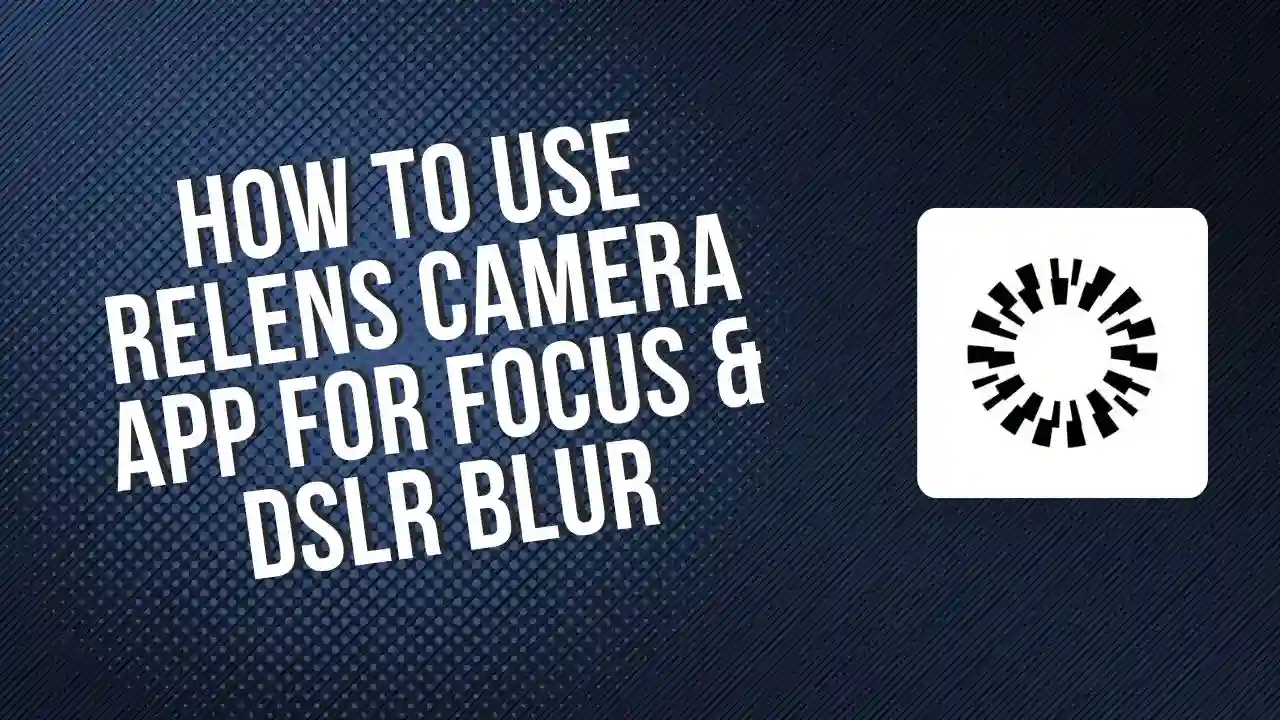Want to make your photos look more professional with cool focus and blur effects like a DSLR camera? The ReLens Camera-Focus & DSLR Blur app is just what you need! Whether you want to add a beautiful blur effect or make your photos look like they were taken with a high-end camera, this app will help you do it.
In this blog post, we’ll show you how to use the ReLens Camera-Focus & DSLR Blur app, from downloading it to editing your photos easily. Let’s get started!
What is ReLens Camera App?
The ReLens Camera App is a great tool for editing photos and creating a blur effect like a DSLR camera. It lets you adjust the focus, add lens blur, and use other advanced editing features. Whether you want to blur the background or highlight the subject, this app makes it easy and fun!
Step-by-Step Guide: How to Use ReLens Camera App
Step 1: Download the ReLens Camera-Focus & DSLR Blur App
Before you can start editing your photos, you need to download the ReLens app. If you haven’t installed it yet, follow these simple steps:
- Go to the link in the video description (or app store) to download the latest version of the ReLens app.
- Make sure to download the latest version to ensure you have all the updated features.
- Once the app is downloaded, you’re ready to start editing!
Step 2: Open the App and Understand the Features
After successfully downloading the app, it’s time to open it. When you launch the app, you’ll see various features:
- Common Settings: For general adjustments and settings.
- DSLR Blur Feature: This feature allows you to apply DSLR-like blur effects to your photos.
The best part? You don’t need to spend any money to use the basic features of this app. There are options available for free, but premium features are also accessible for those who want more advanced effects.
Step 3: Edit an Existing Photo or Capture a New One
Option 1: Edit a Photo from Your Gallery
If you have a photo in your gallery that you want to edit, follow these steps:
- Open the app and click on Edit Photo.
- Allow the app permission to access your gallery.
- Select the photo you want to edit.
- Once the photo is loaded, the app will automatically apply a DSLR blur effect.
Option 2: Capture a New Photo
Want to take a new photo directly from the app? Here’s how:
- Click on the Camera Icon within the app.
- Allow the app to access your camera.
- Capture the photo you want to edit.
- The app will automatically apply the DSLR blur effect to the newly taken photo.
Step 4: Apply DSLR Blur to Your Photo
Once your photo is selected or captured, you can apply the DSLR blur effect. Follow these steps:
- After opening the photo, click on the DSLR Blur Option.
- The app will begin processing and apply the blur effect.
- You’ll notice the background blur, just like a professional DSLR camera shot.
- You can adjust the blur intensity by selecting different focus points within the image.
Step 5: Fine-Tune Your Photo with Additional Features
ReLens also offers several other editing features to further enhance your photo:
- Lens Selection: Choose from a variety of lens effects for different looks.
- Size Adjustments: Change the size of your blur effect by using the size control option.
- Premium Features: If you’re willing to pay, you can unlock additional premium features, such as more advanced blur effects and lens options.
Free Features vs Premium Features
The app offers both free and premium options. While the free version provides basic editing tools like blur and focus effects, the premium version unlocks advanced features and additional lens effects. Choose according to your preferences.
Step 6: Save Your Edited Photo
Once you’re satisfied with the changes, it’s time to save your photo. To do so:
- Click on the Save Icon in the app.
- Your edited photo will be saved to your phone’s gallery in HD quality.
Step 7: Share Your Photo
Now that your photo is ready, you can easily share it on social media or use it for any project.
Conclusion
ReLens Camera-Focus & DSLR Blur app is a great tool for adding professional blur and focus effects to your photos. It’s easy to use, free to download and it gives amazing results. Whether you’re editing an old photo or taking a new one, this app has everything you need to make your photos look like they were taken with a high-quality DSLR camera.
Try it today and make your photos stand out with beautiful focus and blur effects!